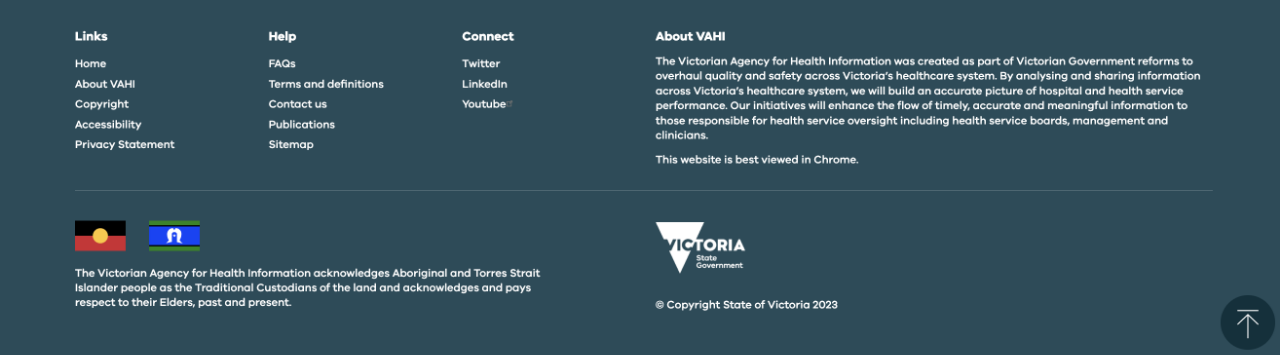Welcome to the VAHI portal. The Help Guide page will take you through how to use the portal quickly and effectively.
Public users can start using the portal without logging in.
If you are an authenticated user, please click on 'Sign in' and log in with your organization's User ID and password. After signing in click on 'My account' to get the details of your account.
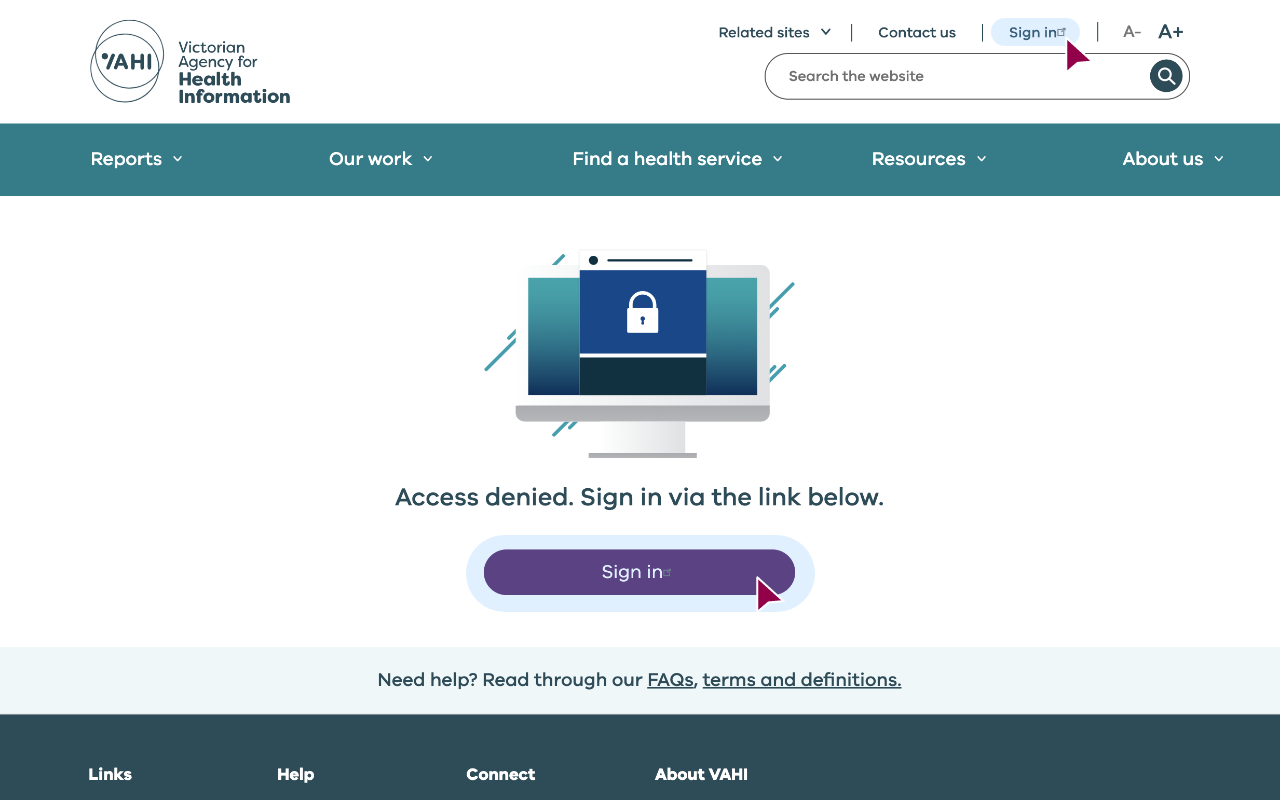
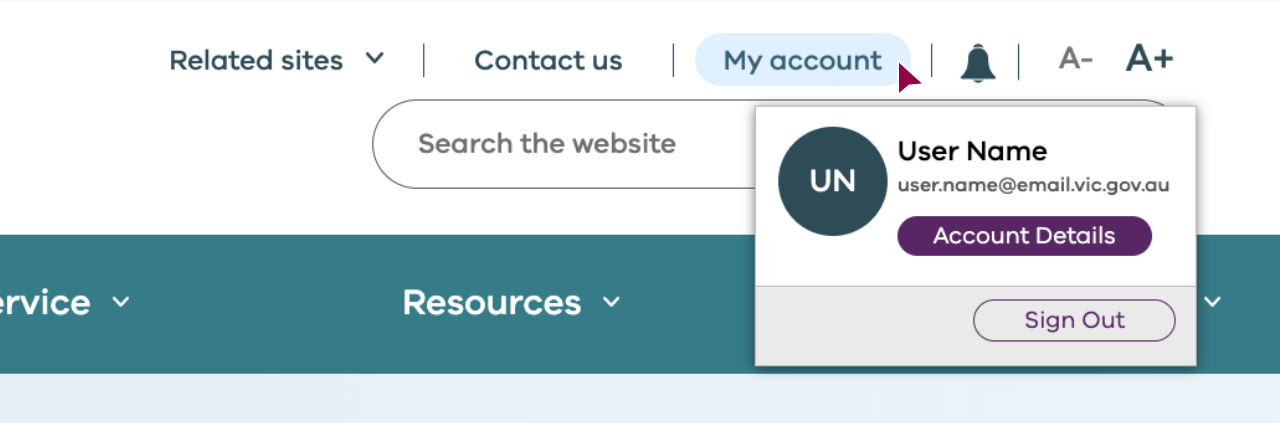
View a Report or PBI dashboard on the 'Reports' navigation menu. Restricted PBI reports will be only accessible to logged-in users.
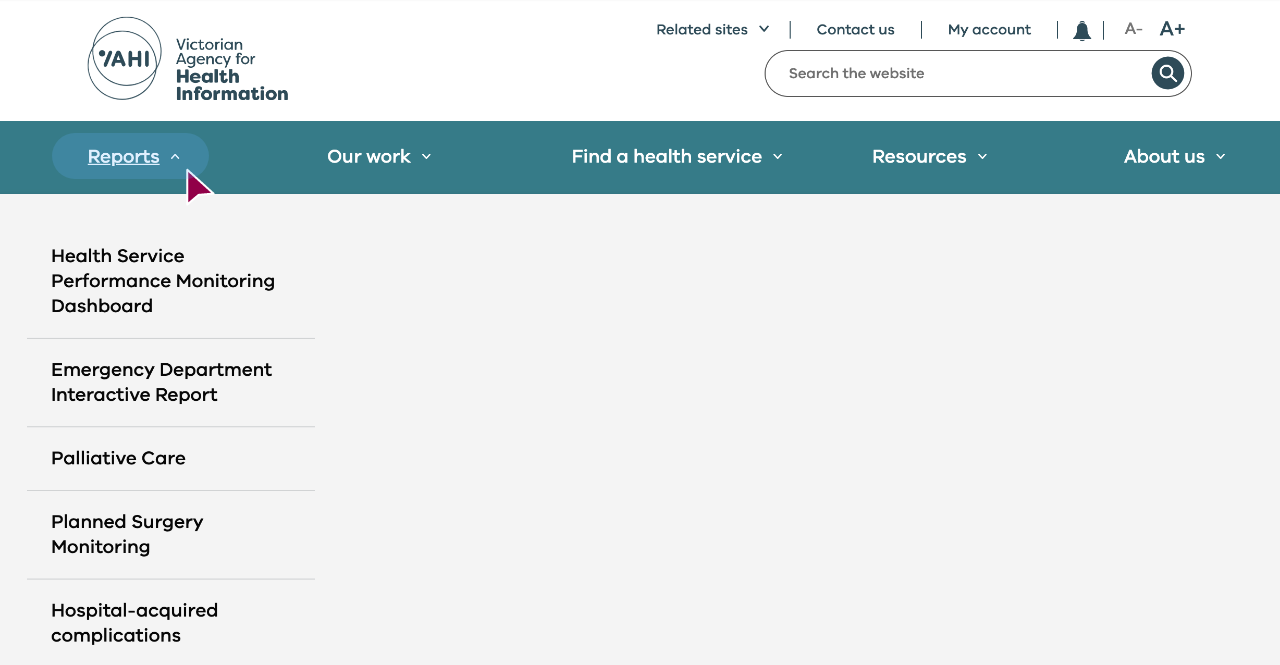
1. 'Tabs' are used to show different visualization based on the same PBI dataset and in a different context.
2. 'Filters' are present in most PBI dashboards. Health Services can select the filters to compare their own data with other health services and other entities of the PBI datasets:
3. The view in 'Full screen' button will maximize the current view of the PBI dashboard.
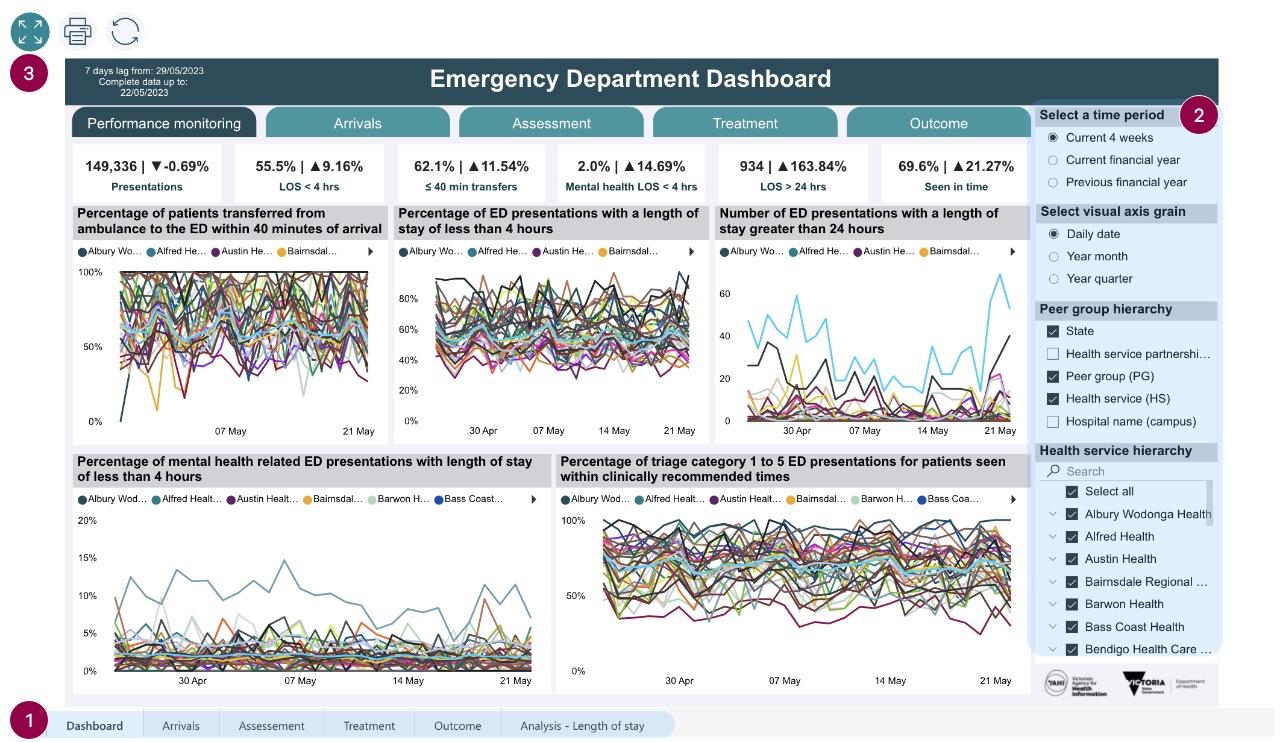
4. To find out about any PBI Reports and how to read them please visit the individual report page, under the 'Report' section.
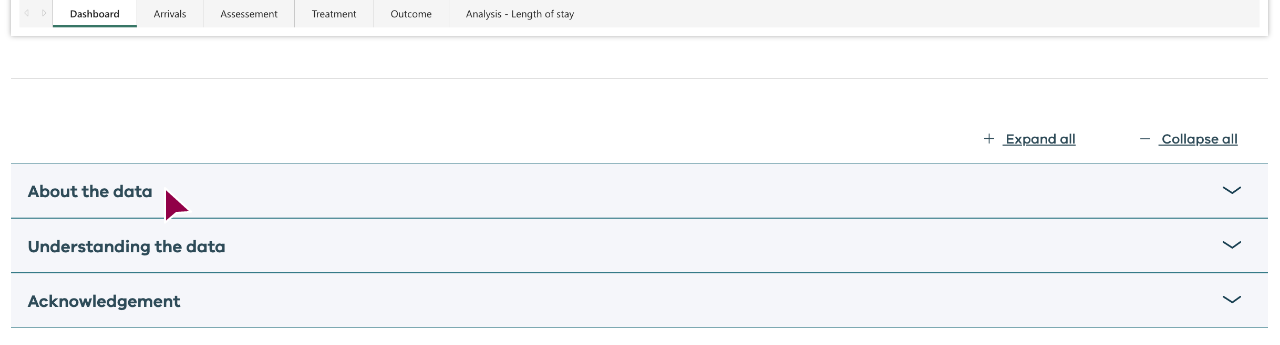
1. While in full-screen mode, the user can click on the 'Expand' button to see hidden buttons.

2. The 'Exit full screen' button will take the user to the previous view.

3. By clicking on the 'Print' button, you can print the current screen.

4. Users can click on the 'Reset to default' button to get the previous view and clear any filters previously selected.

Click on 'Our work' menu to find what VAHI does.

Click on the 'Find a health service' menu to find the Hospital and Mental Health Service you are searching for in Victoria.

The 'Resources' menu will give you an idea about all the sources of our data and video tutorials on how to use PBI dashboards.

Click on the 'Search' the website and type in your query/word to find what you are looking for and then click on the Search button

If you have any query related to VAHI and/or the website, please click on 'Contact us'

Click on the 'Bell' icon for any unread notifications

At the bottom of the webpage will provide you details on Links, Help, Contact and a short brief About VAHI